Winlator APK has already become popular among all the countries by now for its amazing capability of bringing the PC to your mobile. In fact, it is the most reliable platform to get your Windows apps and games running on your Android device. Its Wine and Box64 and Box86 emulating environment allow you to run the Windows x6 and Windows x86 apps efficiently. You shall find many attractive and simple operations in Winlator that you never imagined to be in Android.
However, there could be some lags, malfunctioning or getting stuck that you may experience while you use Winlator. This situation is usually because either your device or Winlator APK is not properly supportive. For example, if the device capacity is running low or is no longer providing the app its basic requirements to run smoothly, then it will result in these performance issues. This article will help you understand why such things are happening and how to optimize the performance of Winlator.
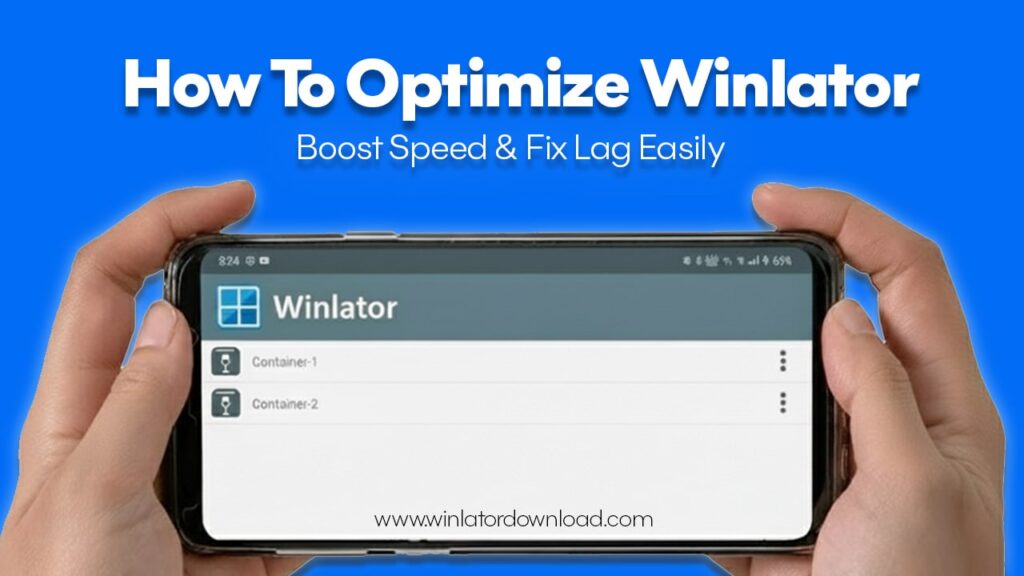
How to Optimize Your Winlator?
You can ensure optimal performance of Winlator by adjusting the correct settings of the app. Having knowledge about this is important rather than allowing the app to sit on its default settings for the rest of the time being in your device.
Another crucial aspect is your device maintenance. When you keep your device upgraded and well-maintained including its memory capacity. This gives Winlator free space to run without interruptions.
1. Recommended Winlator Settings to Ensure Smooth Functioning.
By adjusting the below listed settings when creating containers in Winlator, you can ensure smooth functioning of the app:
- Select a “screen size” that matches that of your device. You should judge this by the visual capabilities of your device. In other words, if you have a powerful device that has high-end visual capabilities, then select a higher screen size in Winlator too. But if you have a normal device, then better choose a lower screen size in Winlator. If not, trying to match the visual size of the app will cause it to slow down and malfunction.
- The “Graphic Driver” should also be selected to match the processor of your device. If your processor is a Snapdragon, then select “Turnip+Zink”. But if it is a normal processor or any other type, selecting “VirtualGL” is advisable.
- For a device with 8 cores, select the last one for CPUs in CPU Affinity.
- “Video Memory” could be increased based on the memory of your device. If you are sure that the device is having enough free memory even after installing Winlator and your other content, then you can choose a higher video memory. But if not, choosing a lower video memory will help Winlator to function faster.
2. Managing Your Device to Optimized and Smooth Functioning
Apart from the adjustments made to Winlator settings, you can also let your device behave in an optimized manner, thus, supporting Winlator to run smoothly as well. Here is how:
- Keep enough storage space free – Your files, cache memory and other app data that gets downloaded even without your knowledge keep on filling up your device space. You should be alert about it to keep your memory clean of unwanted content. You can go to your app settings and delete the cache memory of each app from there. Also, open the social media accounts and delete the auto-downloaded content which you do not find useful. Additionally, you can give a reboot to your device, which will also give a little free space. With these tips, you can ensure that your device has enough space for Winlator to run smoothly.
- Hibernating apps running in the background – If you keep parallel apps running while you use Winlator, its performance will be affected. Another possibility is that if you start downloading something while the app is running, again the data usage drops and that could affect its performance. Therefore, ensure that Winlator runs with priority and that no other parallel apps running or operations taking place in the background while you focus on it. This way, the app tends to run better with minimum hassle.
Final Words
Winlator brings you important things that you could not perform in history. Optimizing its performance should be given the same attention. If Winlator gets the best of your device with correct choices of its flexible settings, your experience with it will be matchless. So, make sure that you follow the instructions given in this article to get the best out of this amazing app.
